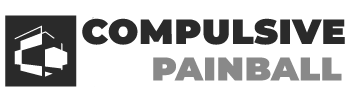Lighting plays a bigger role in workplace productivity than most people realize. Poor lighting can lead to eye strain, headaches, fatigue, and even affect your mood. Whether you’re working from home or in a traditional office setting, these office lighting tips will help you stay focused and comfortable all day long.
1. Maximize Natural Light
Natural daylight is the best light source for focus and alertness. Try placing your desk near a window to take full advantage of sunlight. Exposure to natural light has been linked to improved mood, better sleep patterns, and enhanced productivity.
Tip: Use light-filtering blinds or curtains to reduce glare without blocking daylight. According to Harvard Business Review, natural lighting can directly affect cognitive performance.
2. Use Task Lighting for Precision Work
Desk lamps or task lights are essential when working with documents, art, or any activity requiring visual focus. Choose adjustable lamps with brightness settings so you can control the intensity depending on the time of day or task.
For ergonomic placement, position the light opposite your dominant hand to avoid shadows. Healthline notes that task lighting helps prevent eye fatigue during long work sessions.
3. Choose the Right Bulb Color Temperature
Light color temperature is measured in Kelvins (K). For offices, a cool white light (4000K–5000K) is ideal as it promotes focus and simulates daylight. Warmer light (2700K–3000K) is better for break areas and evening use.
4. Avoid Harsh Overhead Fluorescents
Traditional office fluorescent lights can cause glare and headaches. If you can’t replace them, consider using softer lamp lighting at your desk and reducing reliance on harsh overheads. Light diffusers or filters are also helpful.
5. Position Your Screen to Minimize Glare
Improper lighting can create screen glare, leading to squinting and eye strain. Avoid placing your monitor directly in front of or behind windows. Adjust screen angles or use anti-glare filters as needed.
6. Layer Your Lighting
Relying on one light source can create uneven brightness. Combine ambient lighting (ceiling lights), task lighting (desk lamps), and accent lighting (LED strips or under-shelf lights) for a balanced setup.
7. Consider Smart Lighting Systems
Smart bulbs and lighting systems allow you to adjust brightness, tone, and schedules via an app or voice control. These are great for customizing lighting throughout the day and enhancing energy efficiency.
8. Clean Your Fixtures Regularly
Dust and dirt on lampshades, bulbs, and fixtures can dim lighting and alter its color. A simple wipe-down every few weeks can dramatically improve brightness and clarity.
9. Use Accent Lighting to Set the Mood
Accent lights like LED strips, wall sconces, or even string lights can add personality to your office and create a calming vibe. They’re perfect for break corners or creative zones.
10. Personalize Your Setup
Everyone reacts to lighting differently. If you’re more productive under warm light, adjust accordingly. The key is to create a lighting setup that reduces fatigue and keeps you engaged throughout the day.
Final Thoughts
Good lighting goes beyond visibility—it directly impacts your energy, focus, and long-term eye health. Whether it’s adding a task lamp or rearranging your desk near natural light, small changes can make a big difference in your workspace.
For more ideas to enhance your setup, check out our Ergonomic Office Furniture Tips or explore Small Office Design Tips to make the most of your workspace layout.